This is a simple guide on how to modify or add a new shortcode in Waapify WordPress plugin.
Kindly advise your users to use Waapify filter hooks if they would like to modify or add a new shortcode in the plugin.
Global Shortcodes Filter Hooks
apply_filters( ‘waapify_shortcodes’, $shortcodes );
apply_filters( ‘waapify_shortcodes_value’, $shortcodes_value );
WooCommerce Shortcodes Filter Hooks
apply_filters( ‘waapify_wc_shortcodes’, $shortcodes );
apply_filters( ‘waapify_wc_shortcodes_value’, $shortcodes_value, $order );
WooCommerce Cart Abandonment Recovery Shortcodes Filter Hooks
apply_filters( ‘waapify_cartflow_ca_shortcodes’, $shortcodes );
apply_filters( ‘waapify_cartflow_ca_shortcodes_value’, $shortcodes_value, $abandoned_order );
This is an example of a code snippet where you can create a custom shortcode in the Waapify WordPress plugin.
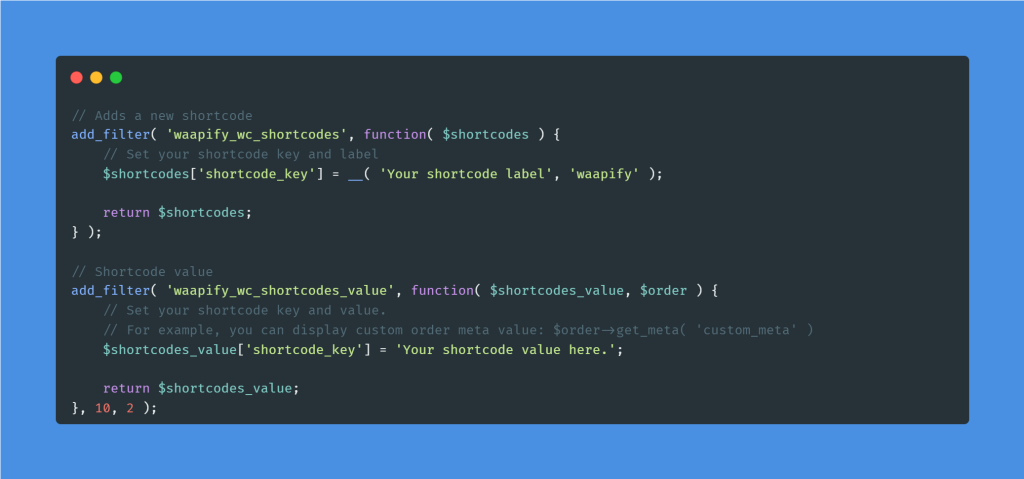
Hope this helps, thank you.
